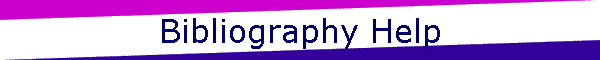
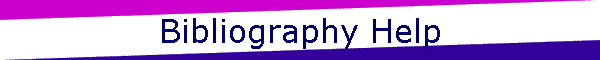
|
Sorting a Bibliography in Microsoft Word
- Type in your bibliography as instructed by teacher. Return only after each bibliography entry (not at the end of each line)
- After all entries are typed in, highlight them by dragging the mouse over them all.
- Pull down the table menu and choose sort. The sort Text box will appear.
- Accept the default Sort by Paragraph, type Text and in ascending order.
- Click OK
- All Entries will be sorted in alphabetical order by the first word, which should be the authors last name.
- You will have to click after each entry and press the enter key once to add a blank line between the entries.